Best referencing generator tools for citing sources quickly + accurately
Info: 1101 words (4 pages) Blog
Published: 28 Mar 2025
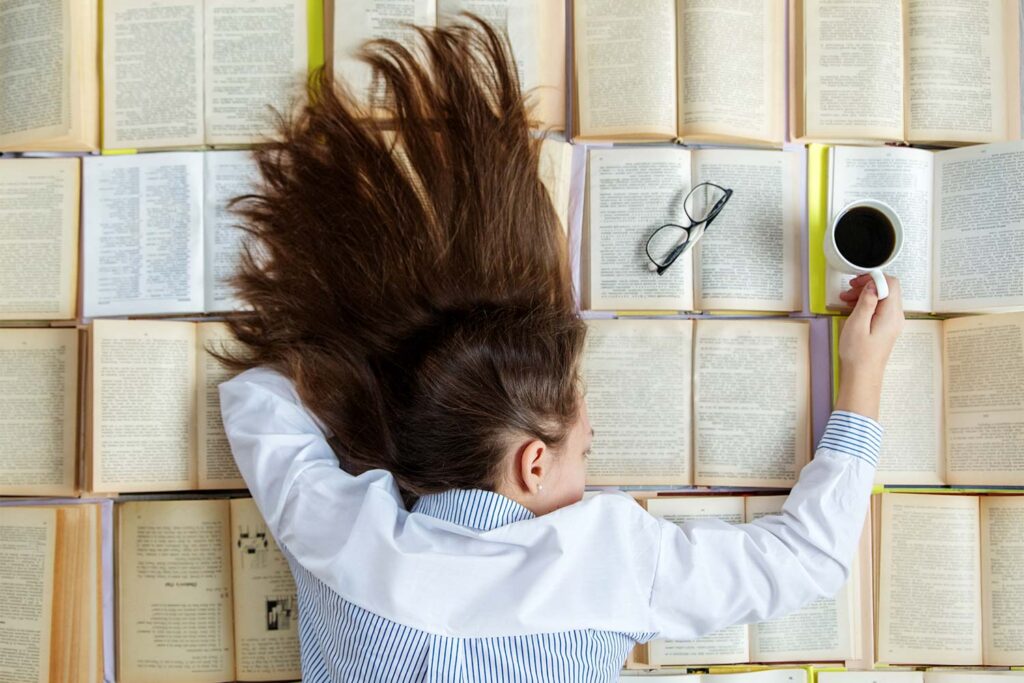
Accurately citing sources is crucial – but let’s face it, referencing can feel like a bore. Thankfully, you no longer need to waste hours triple-checking punctuation, italics, or bibliography formatting. These powerful referencing generator tools effortlessly create accurate citations in Harvard, APA, MLA, Chicago, and many other popular referencing styles. Whether you’re an undergraduate, postgraduate, or researcher, these tools will simplify your academic writing process, saving valuable time and helping you avoid unnecessary mistakes.
Zotero
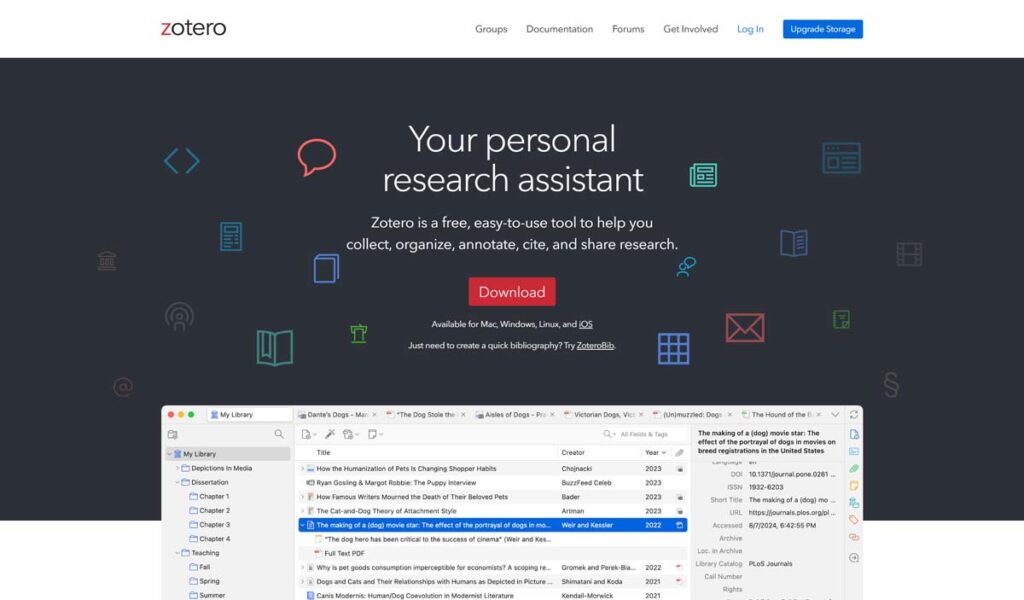
An open-source reference manager and academic research tool. Zotero lets you collect references (with PDFs, web pages, etc.), organise them into folders, and automatically generate citations and bibliographies in thousands of styles.
Pros: Completely free and backed by a strong community; browser extension to grab citations with one click; supports group libraries for collaboration. It’s very flexible – you can use it standalone or integrate with Word/Google Docs for one-click citing.
Cons: The interface is a bit dated and there’s a slight learning curve for advanced features. Cloud storage is limited (300 MB free, but you can sync files via WebDAV or pay for more).
Ideal for: Students who want a robust, free tool to manage large numbers of references or plan to continue into research.
Pricing: Free (open source).
Mendeley
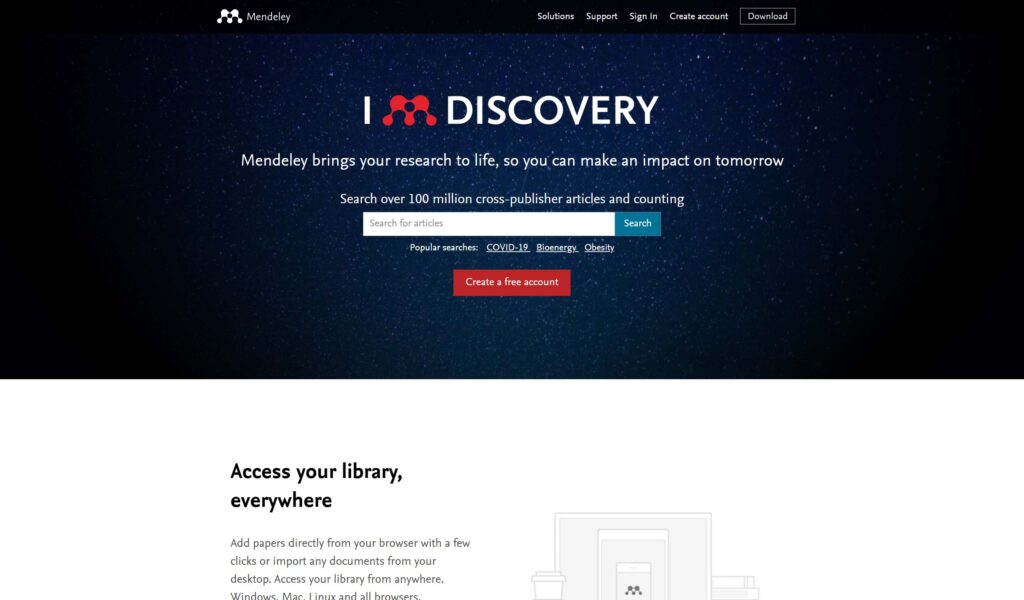
A popular reference manager and academic social network (owned by Elsevier). Mendeley helps you organize PDFs and references, cite sources within Word, and even discover papers. It has strong search and filtering options (e.g. you can filter by document type or year, and search within your library) making it quick to find relevant sources. Mendeley has millions of users and is considered “top 3” along with Zotero and EndNote.
Pros: Also free to use (with 2GB cloud space); allows highlighting and annotating PDFs; offers collaboration – you can form groups to share references with classmates. It works on web, desktop, and mobile, so you can access your research anywhere.
Cons: Being owned by Elsevier, some are wary about data privacy. Features like the PDF reader and annotation are good but a bit less intuitive than some competitors. Also, after a major update, some users reported bugs or missing features (as Mendeley evolves, this can happen).
Ideal for: Science and engineering students who like integrating with Elsevier papers, or any student who wants an easy way to manage references and doesn’t mind the corporate tie-in. It’s also great if you want an all-in-one tool that both manages references and connects you with a research community.
Pricing: Free (with optional paid storage plans for more space).
EndNote
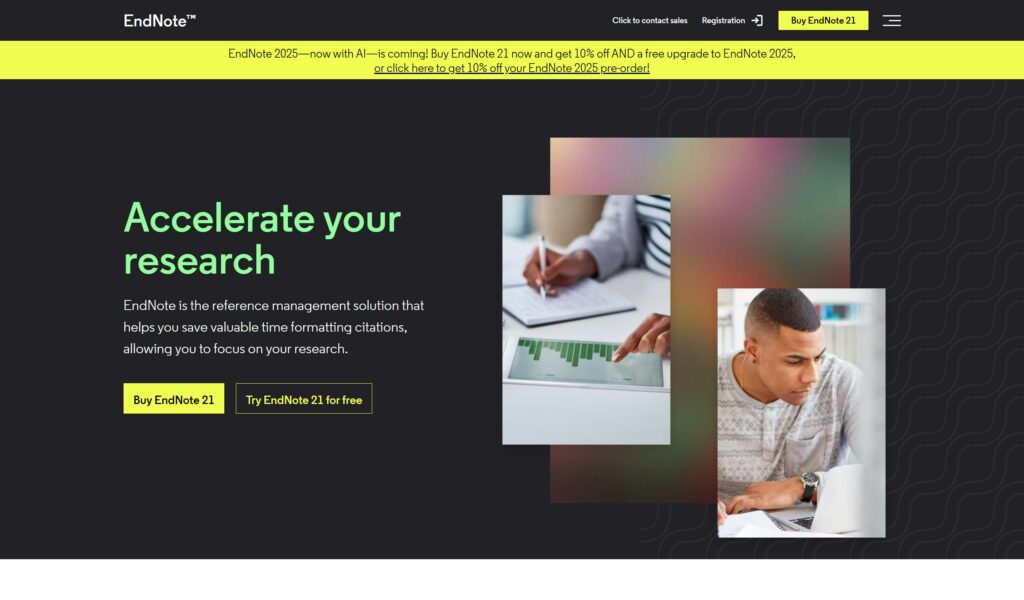
A veteran reference management software, often provided by universities. EndNote is feature-rich: you can build a huge library of references, annotate PDFs, and it has sophisticated cite-while-you-write plugins. It supports cloud sync and sharing as well.
Pros: Very powerful and accepted as an industry standard, especially for researchers. It can handle tens of thousands of references and has advanced features (like finding full-text PDFs through library proxies, de-duplicating references, and customising citation styles). If your uni offers it, you get a robust tool “for free”.
Cons: EndNote is expensive if you buy it yourself (hundreds of pounds for a license). The interface is complex – overkill for simple needs – and not as immediately user-friendly for beginners. Also, it’s primarily a desktop app (Windows/Mac); while there is EndNote Web, it’s more limited.
Ideal for: Postgraduate students, PhD researchers, or undergrads in dissertation phase especially if provided by your institution. Great for systematically managing extensive bibliographies.
Pricing: Paid – ~£200 for a standalone license (students sometimes get a discount). Many UK universities have institutional licenses (free for students via the library). A limited EndNote Online version is free but not as powerful. Trustpilot: Not available (as it’s a research/pro tool).
RefWorks
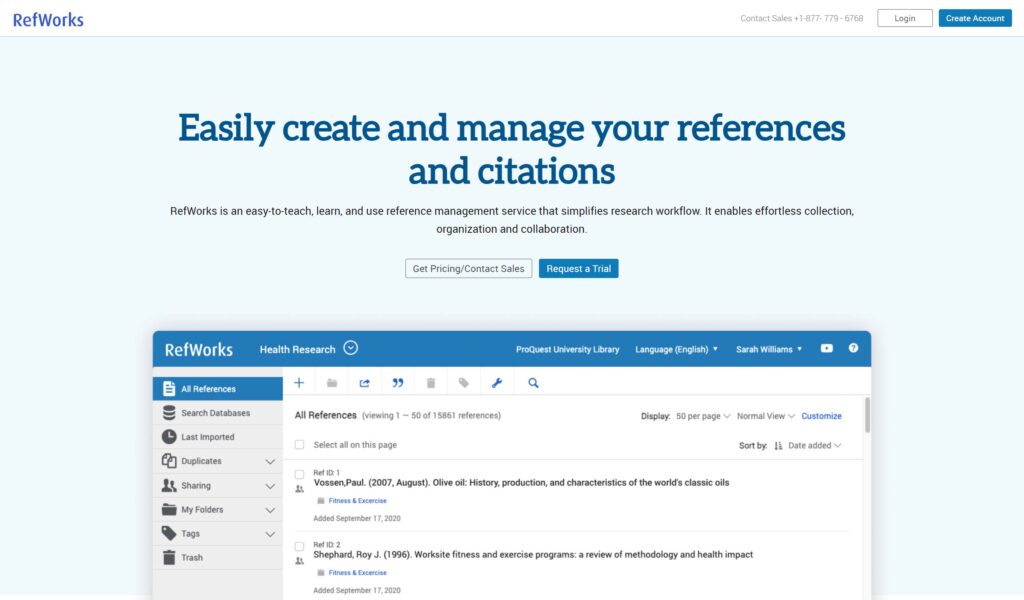
A web-based referencing tool provided by some UK universities. RefWorks lives entirely in the browser – you import references (from databases, Google Scholar, etc.), organize them, and insert citations via Word or Google Docs plugin.
Pros: No software installation needed; accessible on any computer via web login. It supports all major citation styles and has decent collaboration features (you can share folders with others). The interface is fairly straightforward.
Cons: You can only get RefWorks if your university subscribes (or you pay personally). It’s subscription-based, so individual use is costly and not common outside institutional access. Some users find it less flexible than Zotero/Mendeley for organizing PDFs or handling a very large library. Also, after graduation you might lose access.
Ideal for: Students at universities that provide it – it’s a convenient option if you don’t want to fuss with installing software and want something you can log into from the library or home.
Pricing: Paid via institution. (If bought individually: around £100+/year, but this is rare – most use institutional accounts.)
Quick referencing generators
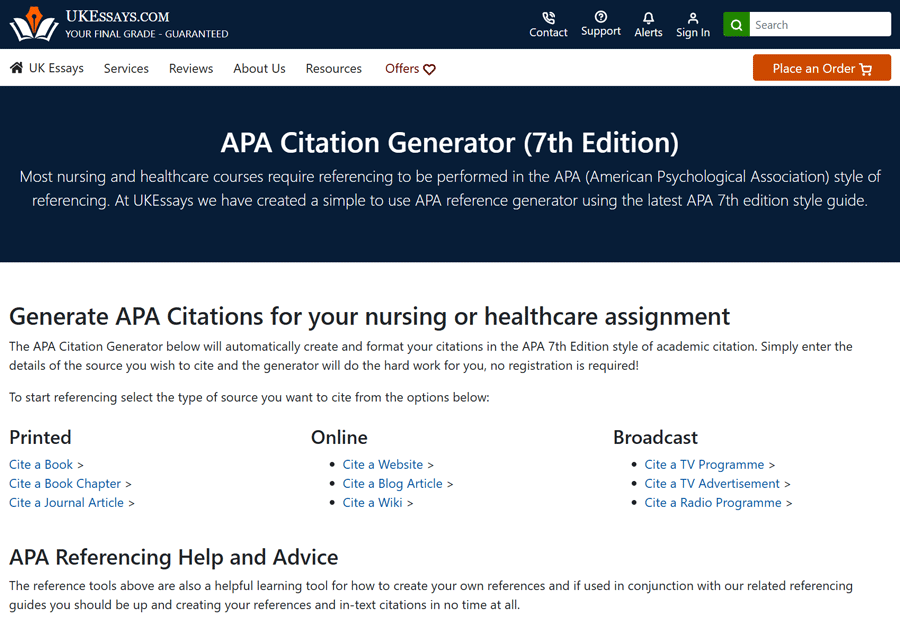
If you’re in a rush to create a quick bibliography or citation, online citation generators are a lifesaver.
We have three available on UKEssays.com:
If you need MLA or some other style, MyBib is a free, ad-free tool that can generate references in just about any other style. You just enter the DOI, URL, or title of a source and it auto-formats the citation which you can copy and paste. Similarly, CiteThisForMe (formerly RefME, a UK-born tool) allows automatic generation of citations by searching for the book/article or pasting a URL.
Pros: Incredibly fast – they take care of punctuation, ordering of elements, italics, etc. Our three tools are completely free with no account required.
Cons: We keep our generators up-to-date but quality can vary on other websites – always double-check the output, as automatic tools sometimes miss information or have minor formatting errors. It’s also worth checking which version the tool is based on – many APA referencing generators still use APA 6 but significant changes were made with the release of APA 7.
CiteThisForMe is owned by Chegg and its free version limits how many citations you can keep at once (you might need to delete some or upgrade). These tools also don’t manage your sources beyond generating the text – so for large projects a full reference manager is better.
Ideal for: Last-minute citation formatting, or undergrads working on short assignments who just need a quick bibliography in Harvard style (for example). Also great for generating individual citations to paste into a larger reference list.
Pricing: UKEssays.com referencing tools: 100% free. MyBib: 100% Free. CiteThisForMe: Free with limitations (you can create citations for free, but premium (££) removes ads, allows saving many references, and enables features like copy citations in different formats).
Cite This Work
To export a reference to this article please select a referencing stye below:



